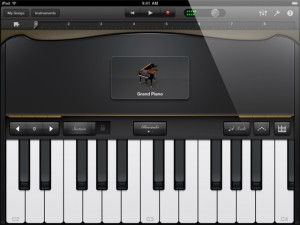I am a huge nerd.
Yesterday I actually waited in line after I got off of working (on my feet) for 8 hours, walked down the street to the Apple store and proceeded to stand for another 2 hours to try and get my hands on the latest and greatest from Apple, the iPad 2. By the time I was able to get to the front of the line, they were sold out. Not a big deal, since my plan was to sell it on eBay to rich people that didn’t want to wait in line and wanted to pay me more for my services…and then I could use the extra money to actually buy one for myself…not exactly the most noble aspirations.
All was not lost however, I was able to play with them in the store. And don’t despair iPad Christmas present recipients, its not a big difference over the your iPad. However, it does have some cool features, mostly the camera and the fact that it has a white version (ooooohhh, shiny.). I was glad I did get a chance to play with them because I had my first hands on experience with GarageBand for the iPad. Needless to say, I downloaded it immediately for my iPad when I got home.
Now, GarageBand that comes on any Mac is great. It allows users to basically have a recording studio on their screen, and its awesome. As awesome as it may be for someone that loves music and takes more than 5 minutes to figure it out, for the average consumer, the program probably has only been opened to check it out, get intimidated by, and never used again.
GarageBand for iPad however is an interactive, fun, and very user-friendly experience. It turns your iPad into an amazing collection of touch screen instruments that not only sound amazing, but can be used for a very-real sounding, on the go recording session. The iPad version of GarageBand is for anyone, with its addition of “smart” instruments, it sets the stage for people with zero music experience or talent for that matter to be able to make beats, play notes and chords on an interactive, pressure sensitive, on-screen guitar, bass, keyboard and drum-set. The quality is there to be used for both the un-talented and talented alike. It also supports up to eight-tracks of recording pleasure.
Another awesome feature about GarageBand is the fact that you can plug real instruments (guitar or mic) into an interface to use the iPad as an amp, using different models of amp-sounds, boxes, and microphone effects. It also features a ton of loops, a sampler tool (so you can play Puff Daddy at home), a drum machine and a tuner-all of which I still haven’t played with, but from what I’ve heard, they are awesome.
The thing I like about GarageBand for the iPad is its accessibility to everyone, any age, and musicianship can appreciate this app. Not that it will ever happen, but the fact that we could produce the Enter the Shell show on an iPad is pretty rad.
I’m sure there is a set of musicians that will say its weak-sauce, and the usual Apple shit-talkers will find their qualms. The bottom line is GarageBand is a ridiculously cool and useful tool. It is possibly the best app available on the iPad, and will bring life to your “old” iPad and help you feel better about the fact that iPad2 just released, and you don’t have one. Oh, and I forgot to mention the price- $5, no that wasn’t a typo-it’s only $5 for an app that I would honestly consider paying a LOT more for, its certainly the biggest bargain of the app store. Definitely a must have app, I would buy an iPad just for this.
(more on GarageBand for the iPad on Apple.com)
Look below for more brilliant stuff from Enter the Shell:
—————————————–